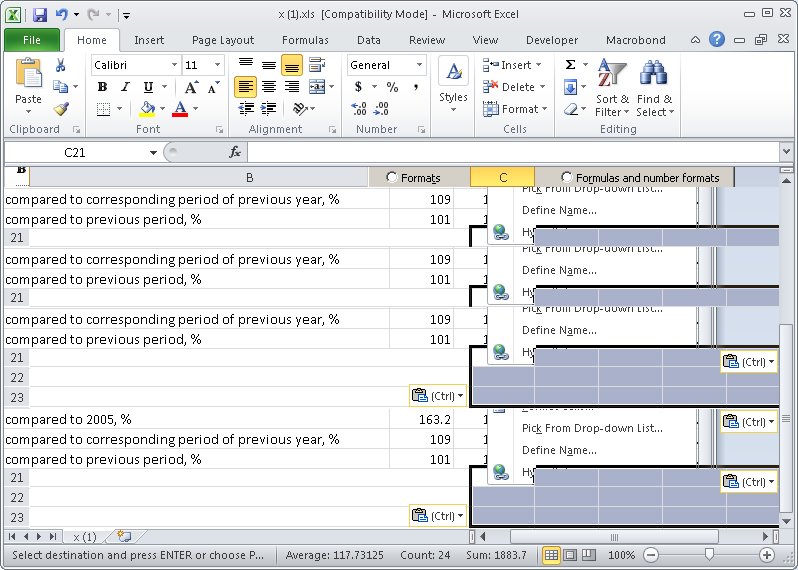while migrating few dozens of users to new desktops with the new office 2010 i’ve encountered a problem:
when users open xls [saved in the excel 97-2003 format] directly from the web browser and allow editing excel displays garbage. amount of garbage depends but sometimes it makes the spreadsheet completely unusable. things get even worse if you try to scroll or copy & paste come content within a sheet:
i’ve tried to google. that did not help. i tried to disable hardware acceleration in the excel itself, in windows [i’m using intel hd graphics 4000 on-board cards, it seems there’s no way to disable the acceleration at all] but that did not help. at the end i started clicking randomly and found out that disabling completely protected view [not a very good thing from the security perspective] solved the problem. so.. file > options > trust center > trust center settings > file block settings, untick all check boxes, and select: open selected file types in protected view and allow editing. that was enough to keep the users happy.