while rescuing data from server having problems with either disk or raid controller i had to clone data from 2x 1TB RAID1 to 4x 500GB RAID10. as it turned out the space available on the destination server was 1GB less than on the source machine. shrinking the source drive with gparted-live and dd’ing over the network was not enough. full list of necessary steps – below.
- first resize the partitions on the source machines so the total size of them fits on the destination machine. i use gparted-live.
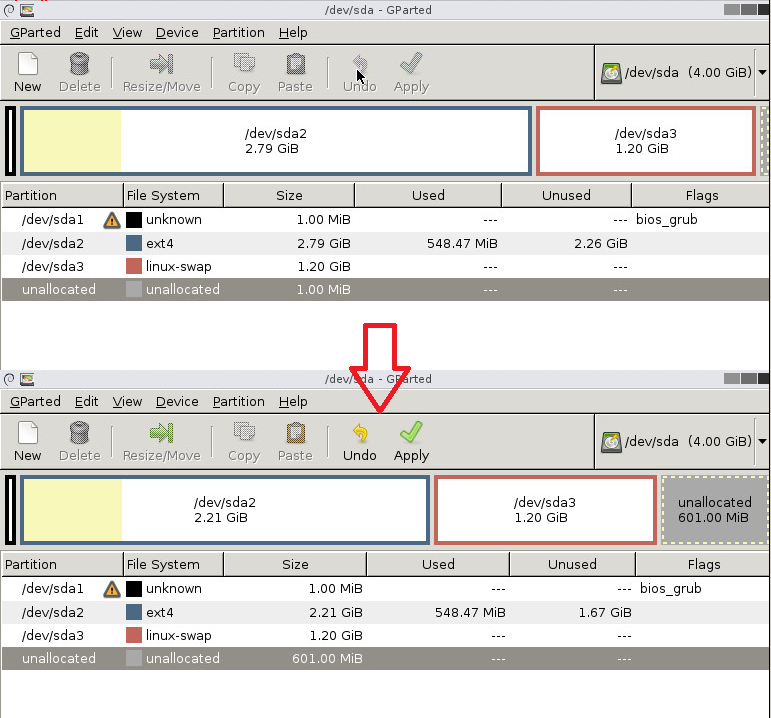
- run linux on both machines and do sector-by-sector clone over the network. i was lazy so instead of booting the source machine from a live-cd i have just re-mounted all partitions as read only to avoid any writes to the disk during cloning [this might be risky, dont do it with important data].:
# all of this on the source machine # stop all processes that might keep files opened for writing /etc/init.d/cron stop; /etc/init.d/mysql stop ; /etc/init.d/apache2 stop; /etc/init.d/rsyslog stop # re-mount all partitions as read only mount -no remount,ro / # and clone dd if=/dev/sda bs=10M | ssh -c arcfour -o Compression=no root@destination "dd of=/dev/sda bs=10M"
- after dd’ing the disk image boot the destination machine from gparted-live cd, go to the terminal and run gdisk and press v,x,e,w,y:
root@debian:/home/user# gdisk /dev/sda GPT fdisk (gdisk) version 0.8.5 Warning! Disk size is smaller than the main header indicates! Loading secondary header from the last sector of the disk! You should use 'v' to verify disk integrity, and perhaps options on the experts' menu to repair the disk. Caution: invalid backup GPT header, but valid main header; regenerating backup header from main header. Warning! One or more CRCs don't match. You should repair the disk! Partition table scan: MBR: protective BSD: not present APM: not present GPT: damaged **************************************************************************** Caution: Found protective or hybrid MBR and corrupt GPT. Using GPT, but disk verification and recovery are STRONGLY recommended. **************************************************************************** Command (? for help): v Caution: The CRC for the backup partition table is invalid. This table may be corrupt. This program will automatically create a new backup partition table when you save your partitions. Problem: The secondary header's self-pointer indicates that it doesn't reside at the end of the disk. If you've added a disk to a RAID array, use the 'e' option on the experts' menu to adjust the secondary header's and partition table's locations. Problem: Disk is too small to hold all the data! (Disk size is 7340032 sectors, needs to be 8388608 sectors.) The 'e' option on the experts' menu may fix this problem. Identified 3 problems! Command (? for help): x Expert command (? for help): e Relocating backup data structures to the end of the disk Expert command (? for help): w Final checks complete. About to write GPT data. THIS WILL OVERWRITE EXISTING PARTITIONS!! Do you want to proceed? (Y/N): Y OK; writing new GUID partition table (GPT) to /dev/sda. The operation has completed successfully.
- reboot – this time the system should boot from the smaller destination disk
Thanks mate, it did help me!
Posts written 7 years ago are still useful :)