i have esxi 5.5 running on top of dell r620. since few months server has raid1 based on 2x intel s3500 800GB drives. but vmware [or maybe rather the raid controller – dell’s h710p] has seen it as a non-ssd drive:
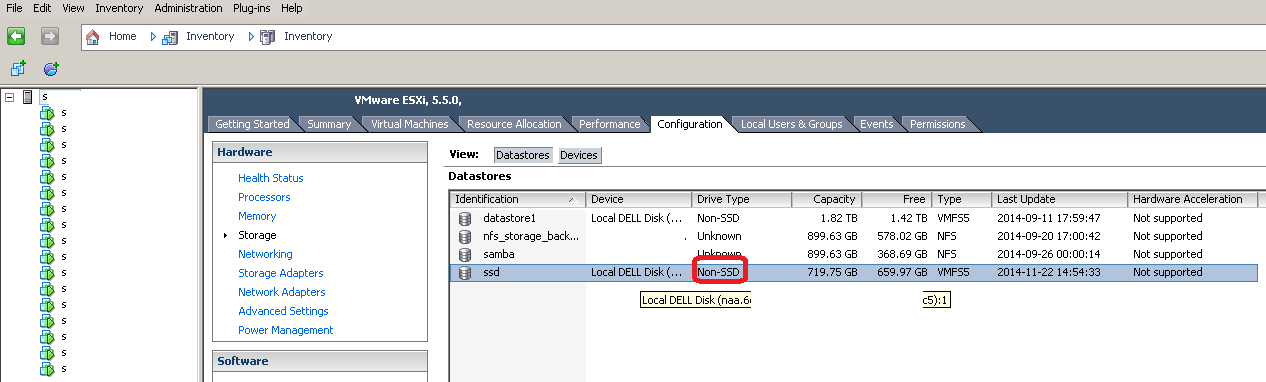
i’ve found a solution here and here:
- log in to the vmware server via ssh
- run esxcli storage core device list and find Devfs Path corresponding to the device UID as visible on the screenshot above
- run esxcli storage nmp satp rule add -s VMW_SATP_LOCAL -d mpx.vmhba32:CX:TX:LXX -o enable_ssd where where mpx.vmhba32:CX:TX:LXX corresponds to the device identified in the earlier step
- reboot the vmware server, or at least stop all VMs using the ssd drive and run: esxcli storage core claiming reclaim -d mpx.vmhba32:CX:TX:LXX
after a refresh the drive is seen as ssd:
![]()