i’m setting up some rented server. it has 2x ssd drives on which i’ll be running raid1 with mdadm with ext4.
installation of debian wheezy went fine but i wanted to use fstrim to prevent write performance degradation over time. it did not work under 3.2.0 kernel giving me:
fstrim: /: FITRIM ioctl failed: Operation not supported
after quick googling i learned that it should work better with newer kernels.
so i’ve installed 3.10-0.bpo.3-amd64 from backports, rebooted and… nothing. server hanged giving me:
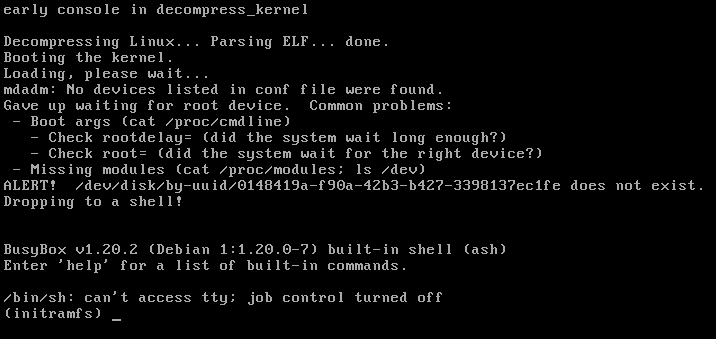
Decompressing Linux… Parsing ELF… done.
Booting the kernel.
Loading, please wait…
mdadm: No devices listed in conf file were found.
Gave up waiting for root device. Common problems:
– Boot args (cat /proc/cmdline)
– Check rootdelay= (did the system wait long enough?)
– Check root= (did the system wait for the right device?)
– Missing modules (cat /proc/modules; Is /dev)
ALERT? /dev/disk/by-uuid/0148419a-f90a-42b3-b427-3398137ec1fe does not exist.
Dropping to a shell!
after some more googling i’ve stumbled on debian #718533 bug report describing similar situation. i have modified GRUB_CMDLINE_LINUX_DEFAULT in etc/default/grub to look as follows:
GRUB_CMDLINE_LINUX_DEFAULT="rootdelay=10 quiet"
then run:
root@host:~# update-grub Generating grub.cfg ... Found linux image: /boot/vmlinuz-3.10-0.bpo.3-amd64 Found initrd image: /boot/initrd.img-3.10-0.bpo.3-amd64 Found linux image: /boot/vmlinuz-3.2.0-4-amd64 Found initrd image: /boot/initrd.img-3.2.0-4-amd64 done root@host:~# grub-install /dev/sda Installation finished. No error reported. root@host:~# grub-install /dev/sdb Installation finished. No error reported.
and all works.